For the latest updates and improvements in production, open docs.codacy.com instead.
Identifying commits without coverage data#
To calculate the supported coverage metrics for pull requests, Codacy requires that at least the following commits provide coverage data:
- The common ancestor commit of the pull request branch and the target branch
- The head commit of the pull request branch
The following diagram highlights the commits that must have received coverage data for Codacy to display the coverage variation metric on a pull request:
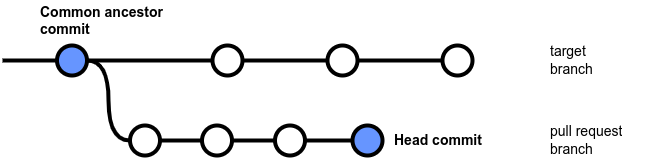
However, different factors may prevent your setup from correctly reporting coverage data for the required commits.
To check if Codacy has received the required coverage data to calculate the coverage metrics for a pull request, use the Codacy API endpoint getPullRequestCoverageReports.
Example: Identifying which pull request commits are missing coverage data#
This example checks whether the open pull requests in a repository have received coverage data for their head and common ancestor commits.
The example script:
- Defines the account API token used to authenticate on the Codacy API, the Git provider, the organization name, and the repository name passed as an argument to the script.
- Calls the Codacy API endpoint listRepositoryPullRequests to retrieve the list of open pull requests on the repository.
- Uses jq to select only the numbers that identify the pull requests on the Git provider.
- For each pull request, outputs the pull request number and calls the Codacy API endpoint getPullRequestCoverageReports to obtain the information about the coverage data received for the head and common ancestor commits of the pull request.
- Uses jq to select and output the commit SHA-1 and coverage status for the commits.
#!/bin/bash
CODACY_API_TOKEN="<your account API token>"
GIT_PROVIDER="<your Git provider>" # gh, ghe, gl, gle, bb, or bbe
ORGANIZATION="<your organization name>"
REPOSITORY=$1
curl -sX GET "https://app.codacy.com/api/v3/analysis/organizations/$GIT_PROVIDER/$ORGANIZATION/repositories/$REPOSITORY/pull-requests" \
-H "api-token: $CODACY_API_TOKEN" \
-H "Content-Type: application/json" \
| jq -r ".data[] | .pullRequest.number" | \
while read pull_request_number; do
echo "Checking #$pull_request_number"
curl -sX GET "https://app.codacy.com/api/v3/analysis/organizations/$GIT_PROVIDER/$ORGANIZATION/repositories/$REPOSITORY/pull-requests/$pull_request_number/coverage/status" \
-H "api-token: $CODACY_API_TOKEN" \
-H "Content-Type: application/json" \
| jq -r '.data[] | "Coverage for \(.commitSha) is \(.reports[0].status)"'
done
Example usage and output, where:
- The first commit listed for each pull request is the head commit of the pull request branch
- The second commit listed for each pull request is the common ancestor commit of the pull request branch
Note
If you find commits where the coverage status is different from Processed, follow these troubleshooting instructions to validate that your coverage setup is working correctly.
$ ./check-coverage.sh pulse
Checking #1563
Coverage for 4faccc86676f7dba3af2b71400605b0be4a686e3 is Processed
Coverage for 51e57784468459b9b2839aa63c3e7e807a39c4ab is null
Checking #1481
Coverage for 6d6a3ec0c773fb016a7302f8111c185a34e1a9b2 is null
Coverage for 4015f987fab77d41dc27ec3100b57fa58bef4559 is Processed
Checking #1434
Coverage for 74efe5d7542846f36cb8c030bd6b73fa9060dca2 is null
Coverage for 1a64ea8885717e7b9874c9f3702806ec96b00276 is null
Important
For the sake of simplicity, the example doesn't consider paginated results obtained from the Codacy API. Learn how to use pagination to ensure that you process all results returned by the API.
See also#
Share your feedback 📢
Did this page help you?
Thanks for the feedback! Is there anything else you'd like to tell us about this page?
255 characters left
We're sorry to hear that. Please let us know what we can improve:
255 characters left
Alternatively, you can create a more detailed issue on our GitHub repository.
Thanks for helping improve the Codacy documentation.
Edit this page on GitHub if you notice something wrong or missing.
If you have a question or need help please contact support@codacy.com.